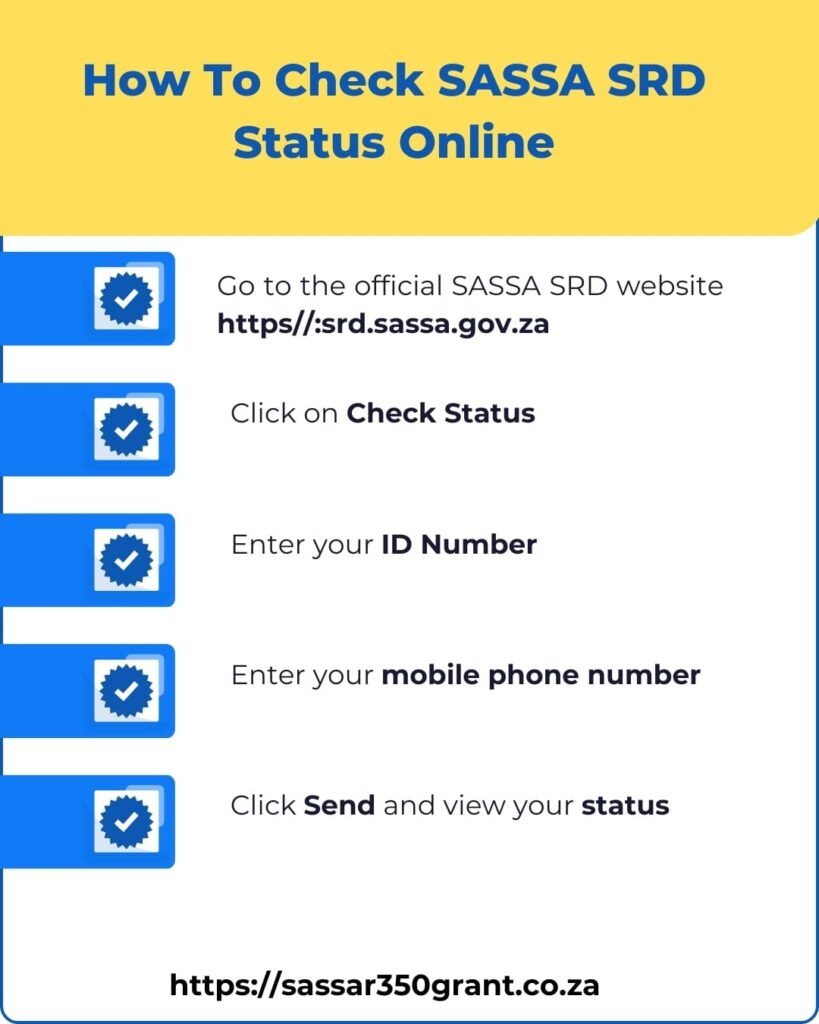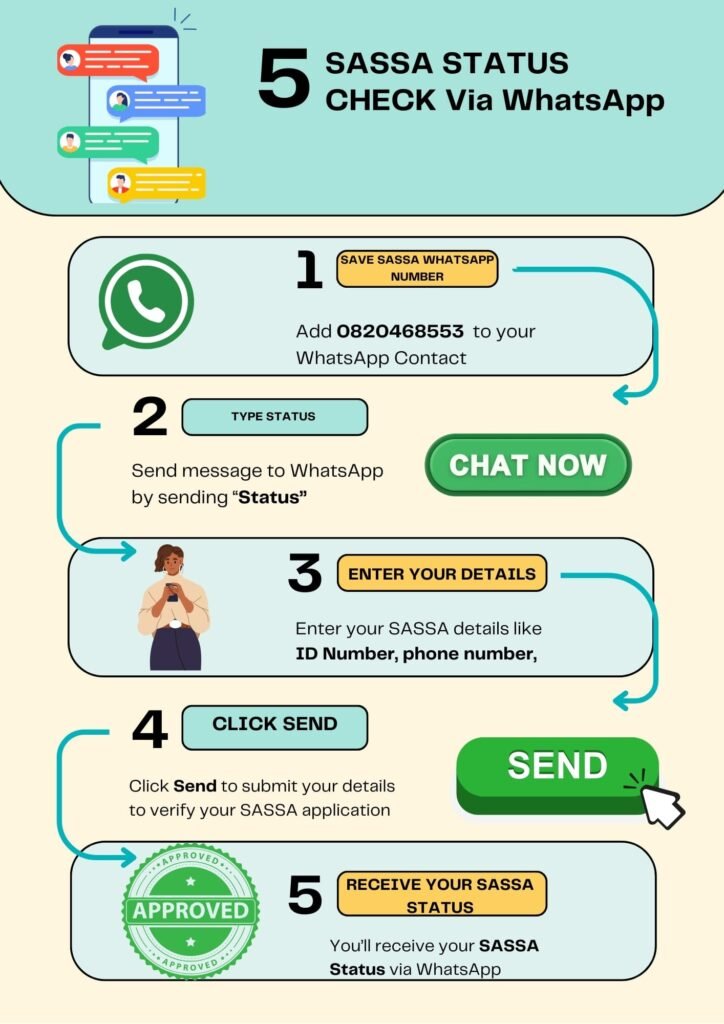This is how to check SASSA Grant Status. The South Africa Social Security Agency (SASSA) has made it possible and easy for applicants for social grants to check their application status.
Additionally, SASSA has launched additional methods which you can use to check your SASSA SRD application status.
Checking your SASSA Grant application status should take you a few steps to know the state of your application.
You’re going to learn how to check SASSA Grant status in this article. We should therefore, get straight to it.
How To Check SASSA Grant Status
There are three (3) ways you can use to check SASSA SRD Grant status. These are online, WhatsApp, and the Moya App. We are going to take each status checker method to explore so that you can choose which one is convenient for you.
How To Check SASSA Grant Status Online
Follow the below step-by-step process to check your SASSA Grant status online.
- Go to the official SASSA SRD website https://srd.sassa.gov.za
- Click on Check Status
- Enter your ID Number
- Enter your mobile phone number
- Click Send
- The system will process your information and display your srd status online
- You will know whether your srd application is approved or declined
- You will know the reason for the status if it’s declined.
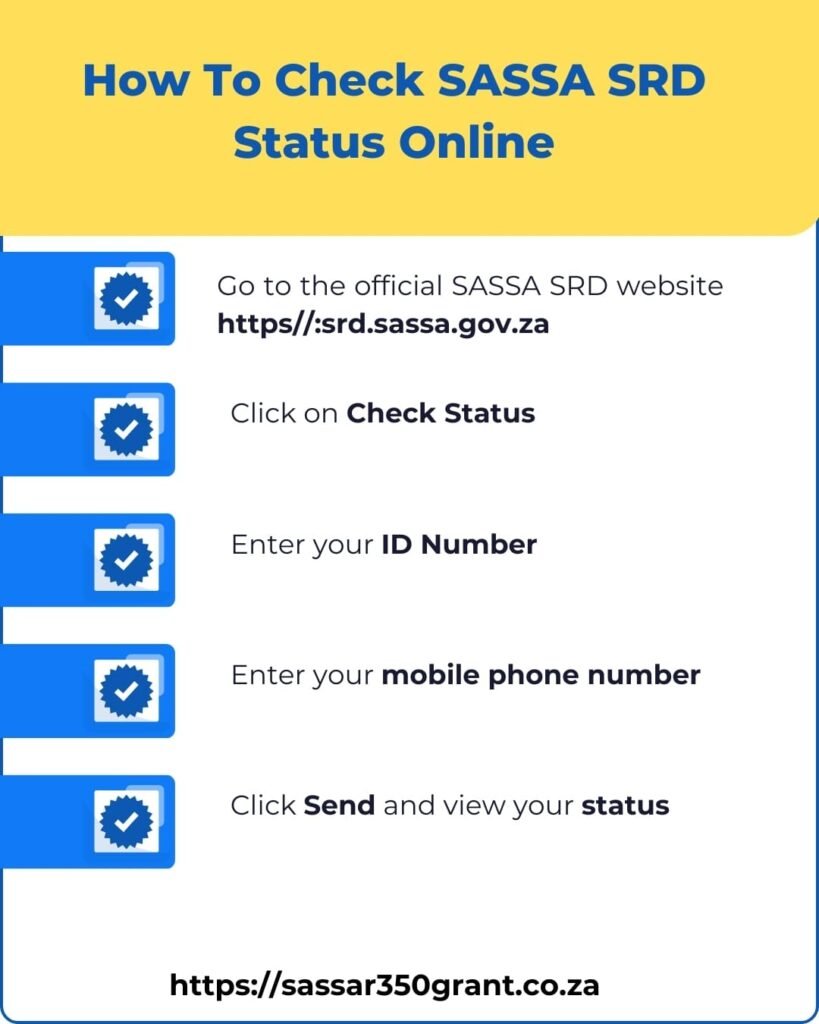
How To Check SASSA Grant Status On WhatsApp
You can also check your SASSA Grant Status via WhatsApp. Do to that, follow the below guide to know the status of your SASSA SRD application.
- Add the SASSA WhatsApp number 082 046 8553 on your phone
- Open WhatsApp and begin a chat with the SASSA WhatsApp number
- Type “Status” and send
- Enter your ID Number, Surname, cellphone number and other information required and send
- You’ll receive your SASSA application status through WhatsApp
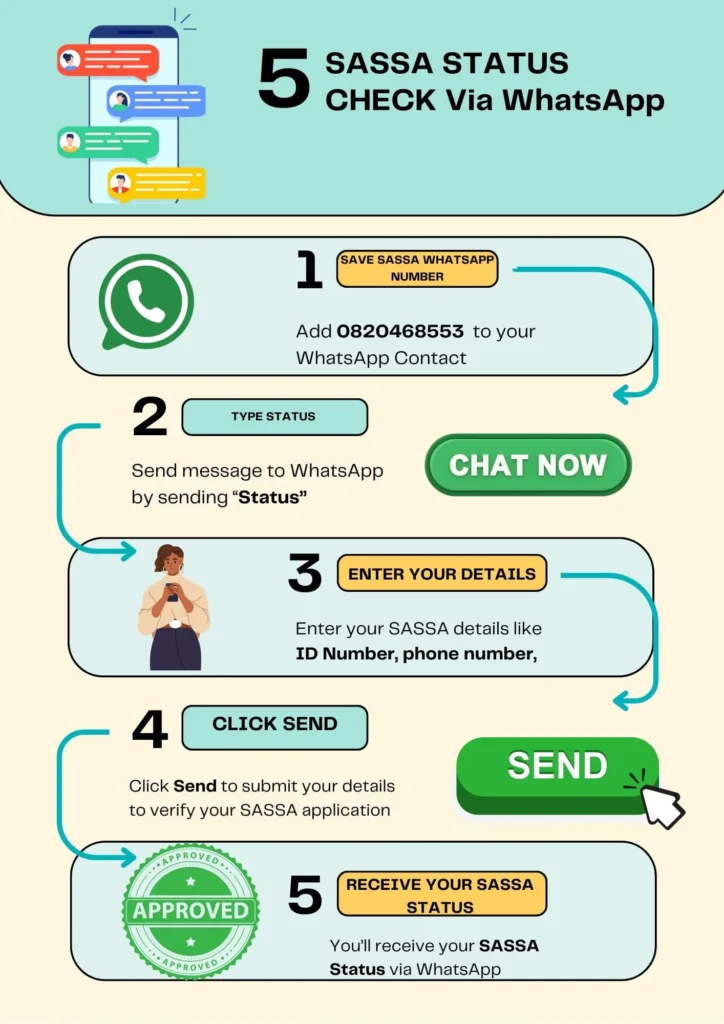
How To Check SASSA Grant Status On Moya App
The third option for checking SASSA Grant status is by using the Moya App. Follow this process to check your SRD Grant status on the Moya App.
- Download the Moya App from Google Play Store
- Open the app and go to the “Services” tab
- Select the option “SASSA SRD”
- Enter your ID Number
- Enter your Phone Number
- Your SASSA SRD application status will be displayed.
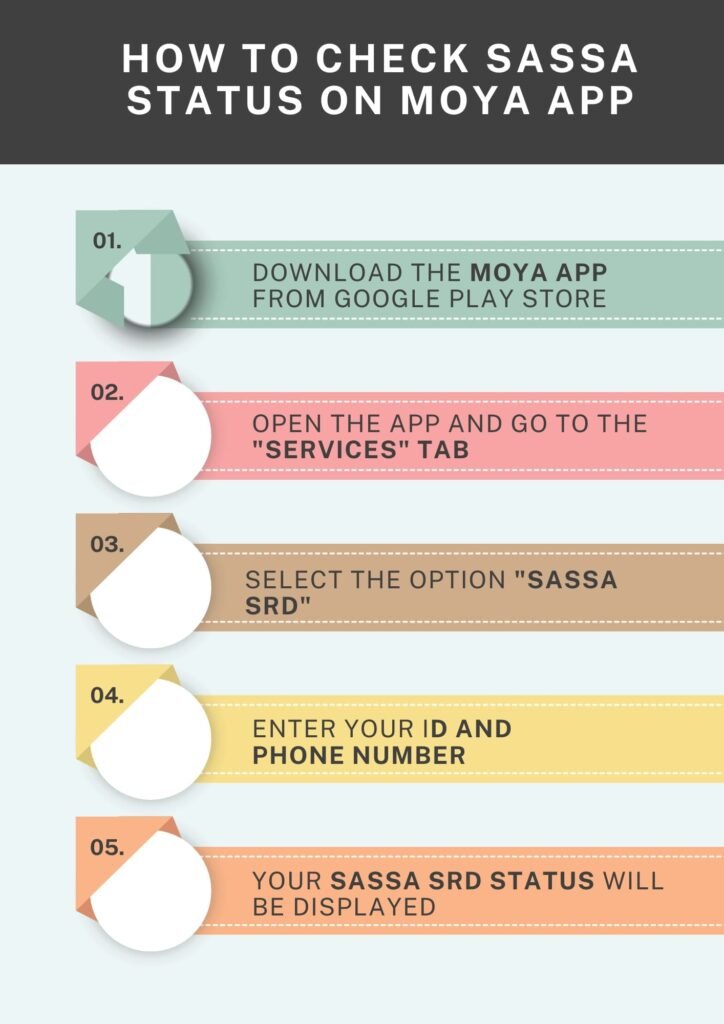
What you need to know about SASSA Grant Status Check
1. It is advisable for you to check your SASSA Grant status by choosing one of the methods provided by the South Africa Social Security Agency (SASSA) for the SRD status check.
2. SASSA will provide you with information on when and how you can collect your SRD payment if your application is approved.
3. SASSA will provide you with reason(s) if your SRD application status shows declined/rejected.
4. If your SASSA Grant status shows “pending”, it means SASSA is still reviewing your information and has not finished processing your application yet. Continue to check your status regularly until you see the final results.
5. You are permitted to appeal your SASSA SRD application if you’re rejected/declined.
Documents you need to check SASSA Grant status
You will need two (2) important documents when checking your SASSA Grant status. They are
A. Your ID Number: SASSA requires you to provide your SA ID Number or SASSA ID Number in the first space on the SRD status check online form
B. Your mobile phone number. You will also need to enter your mobile phone number, which you used to apply for the SRD Grant when checking your SASSA Grant status.
Can I check my SASSA Grant Status online?
Yes, you can check your SASSA Grant Status online. The official SASSA webpage for checking SRD application status is https://srd.sassa.gov.za.
Checking your grant status from the SASSA SRD webpage will give you the official status of your SASSA Grant application.
Can I check my SASSA Grant status on WhatsApp?
Yes, you can check your SASSA SRD Grant status on WhatsApp. Nonetheless, you must use the official WhatsApp number provided by the South Africa Social Security Agency (SASSA) for SRD status check which is 082 046 8553.
Can I check my SASSA Grant status on Moya App?
Although the Moya App is not an official app of SASSA, people have been using the app for checking their SASSA Grant application status.
However, we still recommend that you use the srd status check portal or the SASSA whatsapp number as the two official methods to check your SRD status, which gives the accurate status of your SASSA application.
Read also:
1 How To Check SASSA SRD Status Online
2. How To Check SASSA Status On WhatsApp
You now know the three(3) ways to check SASSA Grant application status. What’s left is for you to check your SRD status after applying to know the progress and the state of your application.